概要
Next.jsでhealth checkを実装する。
k8s上で動かすという要件を想定する。
下記exampleを利用する。 https://github.com/vercel/next.js/tree/canary/examples/with-docker
環境
Next.js v10.0.1
Node.js v14.15.0
NPM v6.14.8
結論
API Routesを使う
API Routes: Introduction | Next.js
方法1
API Routesを使う
$mkdir pages/_ $touch pages/_/healthz.js $tree pages/ pages/ ├── api │ └── _ │ └── healthz.js └── index.js
healthz.js
export default function handler(req, res) { res.statusCode = 200; res.setHeader("Content-Type", "application/json"); res.end(JSON.stringify({ status: "ok" })); }
コンテナのbuildと起動
$docker build -t next-app . $docker run --rm -it \ -p 3000:3000 \ next-app
$curl localhost:3000/api/_/healthz {"status":"ok"}
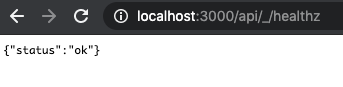
方法2
pageを作る
下記がヒットしたので試す。
reactjs - How to set up an endpoint for Health check on Next.js? - Stack Overflow
ディレクトリ構成
$tree pages/
pages/
├── api
├── index.js
└── ping
└── index.js
// health check URL function Ping() {} // This gets called on every request export async function getServerSideProps(context) { context.res.headers["content-type"] = "json"; context.res.end("pong"); return { props: {} }; } export default Ping;
コンテナのbuildと起動
$docker build -t next-app . $docker run --rm -it \ -p 3000:3000 \ next-app
$curl localhost:3000/ping
pong
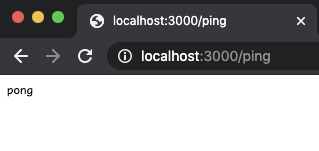
まとめ
ビルドの結果API Routesはフロントエンドのバンドルサイズに影響を与えない事がわかる。
They are server-side only bundles and won’t increase your client-side bundle size.
https://nextjs.org/docs/api-routes/introduction
liveness probeとrediness probe用のpageを追加しても微々たる差なので気にしなくても良い。
ただ本来の使い方を考慮するとAPI Routesで実装したほうが良いだろう。
$npm run build Page Size First Load JS ┌ ○ / 327 B 60.4 kB ├ ○ /404 3.44 kB 63.6 kB ├ λ /api/_/healthz 0 B 60.1 kB └ λ /ping 211 B 60.3 kB