Locustで複数パス・複数ホストへリクエストし、それぞれ個別にGrafanaでグラフ化する
概要
負荷試験ツールのLocustを使ってWebシステムに負荷をかける。
その時、リクエストのホスト、パス毎に負荷試験結果をグラフ化したい。
Locustで上記を実現するにはどうすればよいか記録する。
バージョン
- Locust v1.6.0
- Grafana v8.0.x
- Prometheus v2.28.0
前提知識
- Locust利用経験
- Grafana利用経験
- Prometheus利用経験
LocustデフォルトのGUIについて
LocustはGUIを持つ。
https://docs.locust.io/en/stable/quickstart.html#locust-s-web-interface
デフォルトでは複数のリクエスト先に負荷をかけても合算結果のみ表示される。
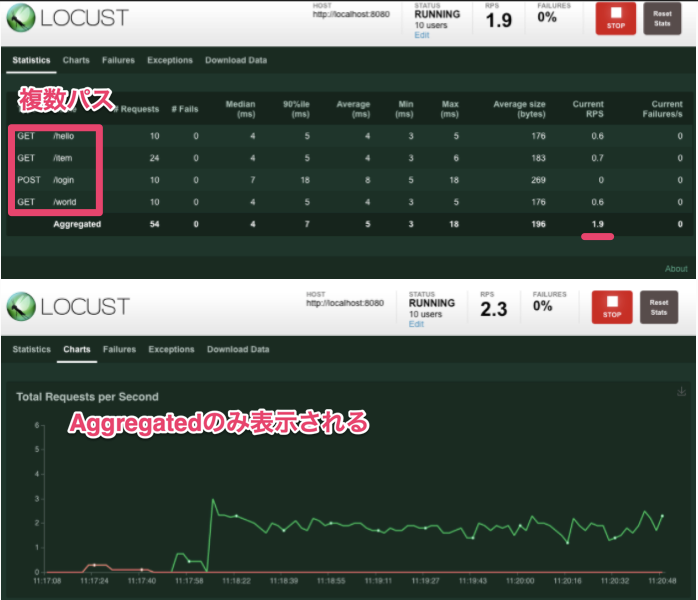
これをパスごとに結果を表示したい。
結論
Locut+Prometheus+Grafanaを利用する。
docker-compose.yaml
version: "3" services: master: image: locustio/locust ports: - "8089:8089" volumes: - ./:/mnt/locust command: -f /mnt/locust/locustfile.py --master -u 10 -r 1 worker: image: locustio/locust volumes: - ./:/mnt/locust command: -f /mnt/locust/locustfile.py --worker --master-host master prometheus: image: prom/prometheus container_name: prometheus volumes: - ./prometheus:/etc/prometheus command: "--config.file=/etc/prometheus/prometheus.yaml" ports: - 9090:9090 restart: always grafana: image: grafana/grafana container_name: grafana volumes: - ./grafana/dashboards:/var/lib/grafana/dashboards/ - ./grafana/datasource.yaml:/etc/grafana/provisioning/datasources/datasource.yaml - ./grafana/dashboard.yaml:/etc/grafana//provisioning/dashboards/dashboard.yaml ports: - 3000:3000 environment: - GF_AUTH_ANONYMOUS_ORG_ROLE=Admin - GF_AUTH_ANONYMOUS_ENABLED=true restart: always locust-exporter: image: containersol/locust_exporter environment: - LOCUST_EXPORTER_URI=http://master:8089 ports: - 9646:9646 depends_on: - master
prometheus/prometheus.yaml
global: scrape_interval: 10s evaluation_interval: 10s external_labels: monitor: "codelab-monitor" rule_files: scrape_configs: - job_name: "prometheus" static_configs: - targets: ["localhost:9090"] - job_name: "locust" scrape_interval: 2s static_configs: - targets: ["locust-exporter:9646"]
grafana/datasource.yaml
# config file version apiVersion: 1 datasources: # <string, required> name of the datasource. Required - name: Prometheus # <string, required> datasource type. Required type: prometheus # <string, required> access mode. proxy or direct (Server or Browser in the UI). Required access: proxy url: http://prometheus:9090 editable: true
手順
1. Locustでリクエストをグループ化する
https://docs.locust.io/en/stable/writing-a-locustfile.html#grouping-requests
下記のように書くとstatisticsでnameごとに表示される。上記画像のようにパスごとに表示される。
# Statistics for these requests will be grouped under: /blog/?id=[id] for i in range(10): self.client.get("/blog?id=%i" % i, name="/blog?id=[id]")
2. Prometheus,Locust-Exporter,Grafanaを用意する。
Prometheus,Grafanaは公式Dockerイメージがあるので利用する。(上記docker-comopse.yaml参照)
exporterは既存のものを見つけたので下記を利用する。
https://github.com/ContainerSolutions/locust_exporter
3. GrafanaのPrometheusデータソースの設定
4. Grafanaダッシュボードの用意
例えばRPSをパスごとに表示する場合は下記のようになる。
nameはLocustのグループで設定したものを記述する。
locust_requests_current_rps{name=\"hoge\"}
5. 負荷をかける
結果
下記のようにグループされたパス、ホストごとにグラフ化することができた。

補足
locust_exporterを利用するときはLocustの--headlessオプションが使えない。
--headlessオプションを利用するときは下記ISSUEのような対応が必要になる。
https://github.com/ContainerSolutions/locust_exporter/issues/5
まとめ
Locustでリクエストパス、ホスト毎にグラフ化することができた。 ちなみに、Gatlingはデフォルトでシナリオ毎のグラフ化機能を持つ。